Windows 10 iis開啟詳解
本文將引導(dǎo)您逐步開啟windows 10系統(tǒng)中的internet information services (iis)服務(wù)。
- 點(diǎn)擊開始菜單,打開“控制面板”,然后選擇“程序”。

- 點(diǎn)擊左側(cè)面板中的“啟用或關(guān)閉Windows功能”。
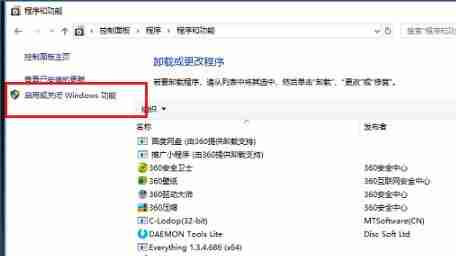
- 找到“Internet Information Services”,展開并勾選所需組件。
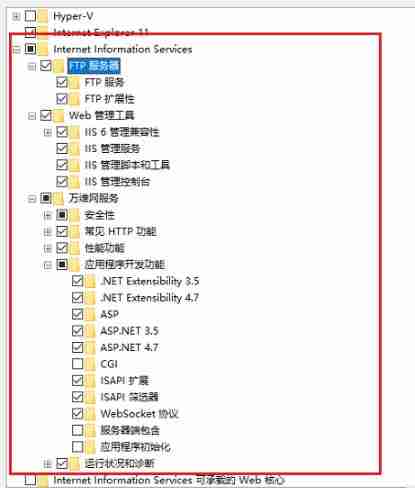
- 點(diǎn)擊“確定”,等待系統(tǒng)完成配置更改。
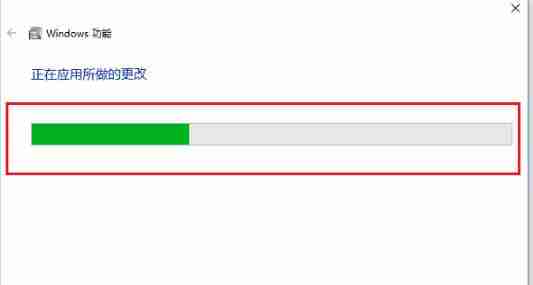
- 右鍵點(diǎn)擊“此電腦”,選擇“管理”,依次進(jìn)入“服務(wù)和應(yīng)用程序”—“Internet Information Services”,然后在右側(cè)找到并打開“網(wǎng)站”。您會(huì)看到一個(gè)默認(rèn)網(wǎng)站。
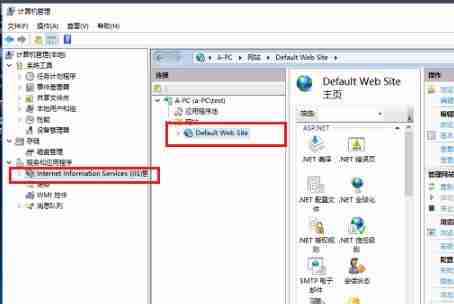

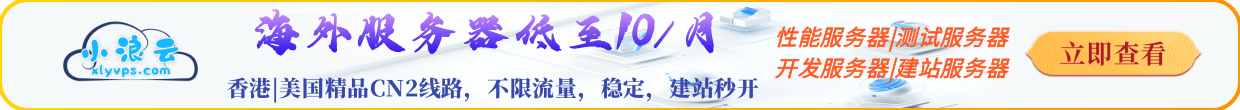




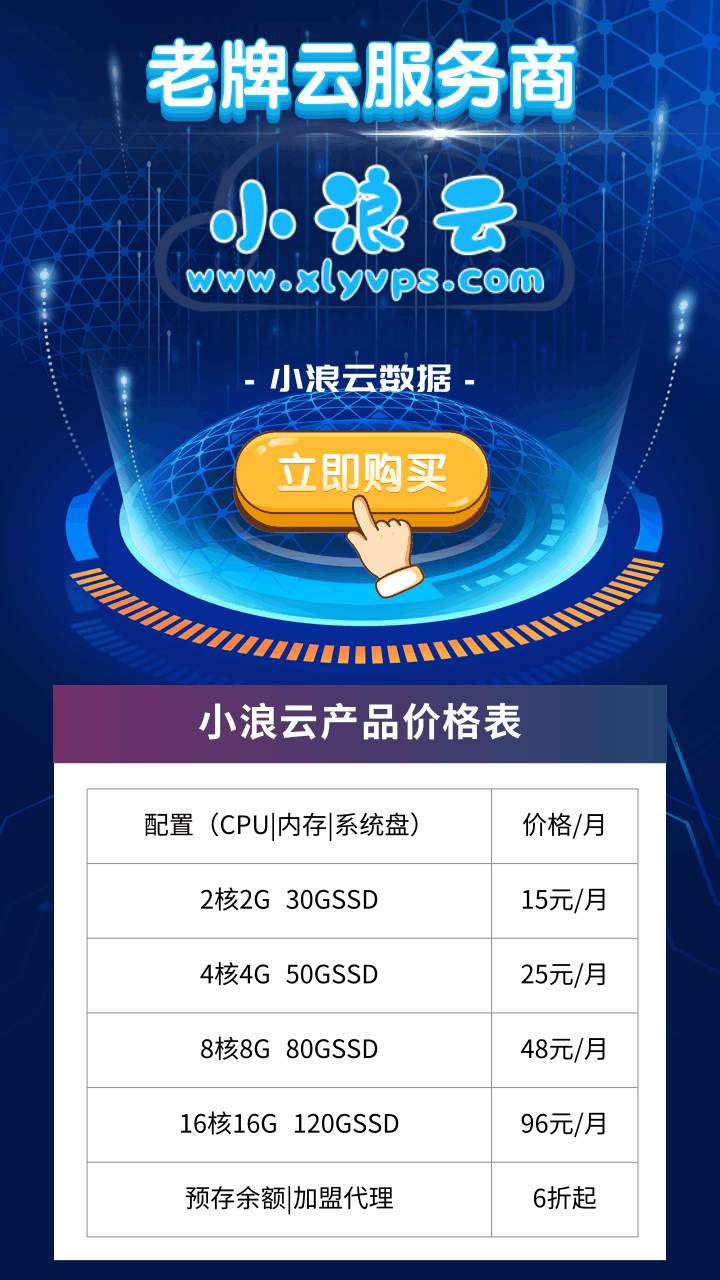
.png)
推廣.jpg)