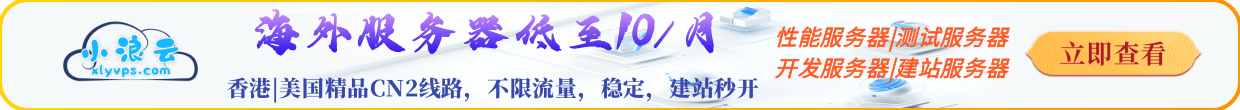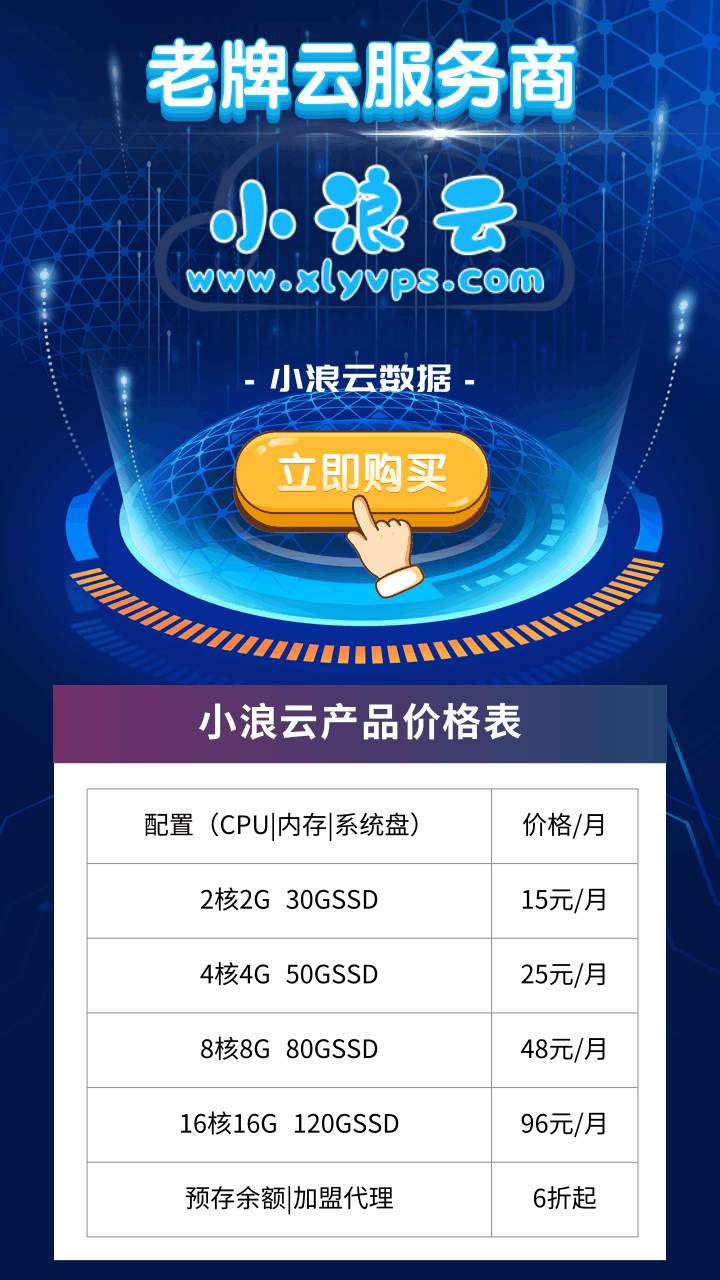在Linux系統(tǒng)中,配置IP地址可以通過命令行工具 ip 或 ifconfig 來完成。下面分別介紹兩種方法。
使用 ip 命令配置IP地址:
查看網(wǎng)絡接口信息:
使用以下命令查看當前系統(tǒng)的網(wǎng)絡接口信息:
ip link show
這將列出系統(tǒng)中所有的網(wǎng)絡接口,例如 eth0、enp0s3 等。
配置IP地址:
使用以下命令來配置IP地址:
sudo ip addr add dev <網(wǎng)絡接口>
例如:
sudo ip addr add 192.168.1.2/24 dev eth0
上述命令將在 eth0 網(wǎng)絡接口上配置IP地址為 192.168.1.2.子網(wǎng)掩碼為 24.
激活網(wǎng)絡接口:
sudo ip link set <網(wǎng)絡接口> up
例如:
sudo ip link set eth0 up
這將激活 eth0 網(wǎng)絡接口。
驗證配置:
使用以下命令驗證IP地址配置:
ip addr show
這將顯示所有網(wǎng)絡接口的IP地址配置信息。
ifconfig 命令在一些較新的Linux系統(tǒng)中可能已經(jīng)被 ip 命令替代,但仍然有些系統(tǒng)可能在使用。
查看網(wǎng)絡接口信息:
使用以下命令查看當前系統(tǒng)的網(wǎng)絡接口信息:
ifconfig
這將列出系統(tǒng)中所有的網(wǎng)絡接口,例如 eth0、enp0s3 等。
配置IP地址:
使用以下命令來配置IP地址:
sudo ifconfig <網(wǎng)絡接口> netmask <子網(wǎng)掩碼>
例如:
sudo ifconfig eth0 192.168.1.2 netmask 255.255.255.0
上述命令將在 eth0 網(wǎng)絡接口上配置IP地址為 192.168.1.2.子網(wǎng)掩碼為 255.255.255.0.
激活網(wǎng)絡接口:
sudo ifconfig <網(wǎng)絡接口> up
例如:
sudo ifconfig eth0 up
這將激活 eth0 網(wǎng)絡接口。
驗證配置:
使用以下命令驗證IP地址配置:
ifconfig
這將顯示所有網(wǎng)絡接口的IP地址配置信息。
注意:上述命令中 <網(wǎng)絡接口> 代表你的網(wǎng)絡接口名稱,可以通過 ifconfig 或 ip link show 查看。 和 <子網(wǎng)掩碼> 分別為你想要配置的IP地址和子網(wǎng)掩碼。在配置完成后,可以使用 ping 命令驗證網(wǎng)絡連通性。