在Debian系統(tǒng)中升級postgresql到最新版本,可以按照以下步驟進(jìn)行:
方法一:使用APT包管理器
-
更新APT源列表 首先,確保你的APT源列表是最新的。
sudo apt update
-
安裝最新版本的postgresql Debian的官方倉庫通常會(huì)提供較舊的穩(wěn)定版本。如果你需要最新版本,可以考慮添加一個(gè)第三方倉庫,如deb-src或使用apt-pinning來指定版本。
添加官方倉庫:
sudo apt install postgresql-14
或者使用第三方倉庫(例如,使用Debian Backports):
echo "deb http://deb.debian.org/debian buster-backports main contrib non-free" | sudo tee /etc/apt/sources.list.d/buster-backports.list sudo apt update sudo apt -t buster-backports install postgresql-14
-
升級現(xiàn)有數(shù)據(jù)庫 如果你已經(jīng)安裝了舊版本的PostgreSQL,可以使用pg_upgrade工具來升級數(shù)據(jù)庫。
sudo apt install postgresql-14 sudo pg_upgrade --old-datadir=/var/lib/postgresql/舊版本號/main --new-datadir=/var/lib/postgresql/新版本號/main --old-bindir=/usr/lib/postgresql/舊版本號/bin --new-bindir=/usr/lib/postgresql/新版本號/bin --old-sysctl=/etc/postgresql/舊版本號/main/postgresql.conf --new-sysctl=/etc/postgresql/新版本號/main/postgresql.conf
-
重啟PostgreSQL服務(wù) 升級完成后,重啟PostgreSQL服務(wù)以應(yīng)用更改。
sudo systemctl restart postgresql
方法二:手動(dòng)下載并安裝
-
下載最新版本的PostgreSQL 訪問PostgreSQL官方網(wǎng)站,下載適用于Debian的最新版本的PostgreSQL安裝包。
-
安裝依賴 安裝必要的依賴包。
sudo apt update sudo apt install build-essential libreadline-dev zlib1g-dev
-
編譯并安裝PostgreSQL 解壓下載的安裝包并進(jìn)行編譯安裝。
tar -zxvf postgresql-最新版本.tar.gz cd postgresql-最新版本 ./configure --prefix=/usr/local/pgsql --with-libraries=/usr/local/pgsql/lib --with-includes=/usr/local/pgsql/include make sudo make install
-
遷移數(shù)據(jù) 將舊版本的數(shù)據(jù)遷移到新版本。
sudo mkdir /var/lib/postgresql/新版本號 sudo chown postgres:postgres /var/lib/postgresql/新版本號 sudo /usr/local/pgsql/bin/pg_dumpall -U postgres | /usr/local/pgsql/bin/psql -U postgres -d postgres
-
配置新版本 更新/etc/postgresql/新版本號/main/postgresql.conf和pg_hba.conf文件,確保配置正確。
-
啟動(dòng)新版本 啟動(dòng)新版本的PostgreSQL服務(wù)。
sudo /usr/local/pgsql/bin/pg_ctl -D /var/lib/postgresql/新版本號 start
-
停止舊版本 停止并刪除舊版本的PostgreSQL服務(wù)。
sudo systemctl stop postgresql@舊版本號 sudo systemctl disable postgresql@舊版本號 sudo rm -rf /var/lib/postgresql/舊版本號
注意事項(xiàng)
- 在進(jìn)行升級之前,務(wù)必備份所有重要的數(shù)據(jù)庫數(shù)據(jù)。
- 升級過程中可能會(huì)遇到兼容性問題,建議在生產(chǎn)環(huán)境中先在測試環(huán)境中進(jìn)行驗(yàn)證。
- 使用第三方倉庫時(shí),確保其安全性和穩(wěn)定性。
通過以上步驟,你應(yīng)該能夠成功地將Debian系統(tǒng)中的PostgreSQL升級到最新版本。
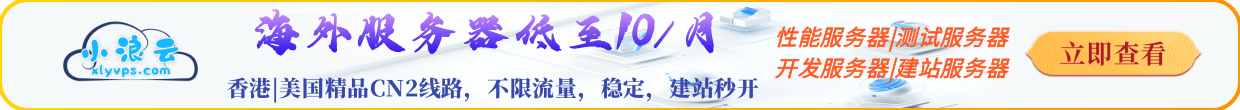

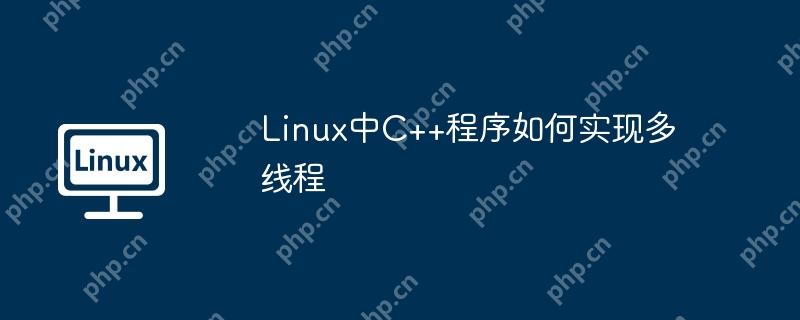


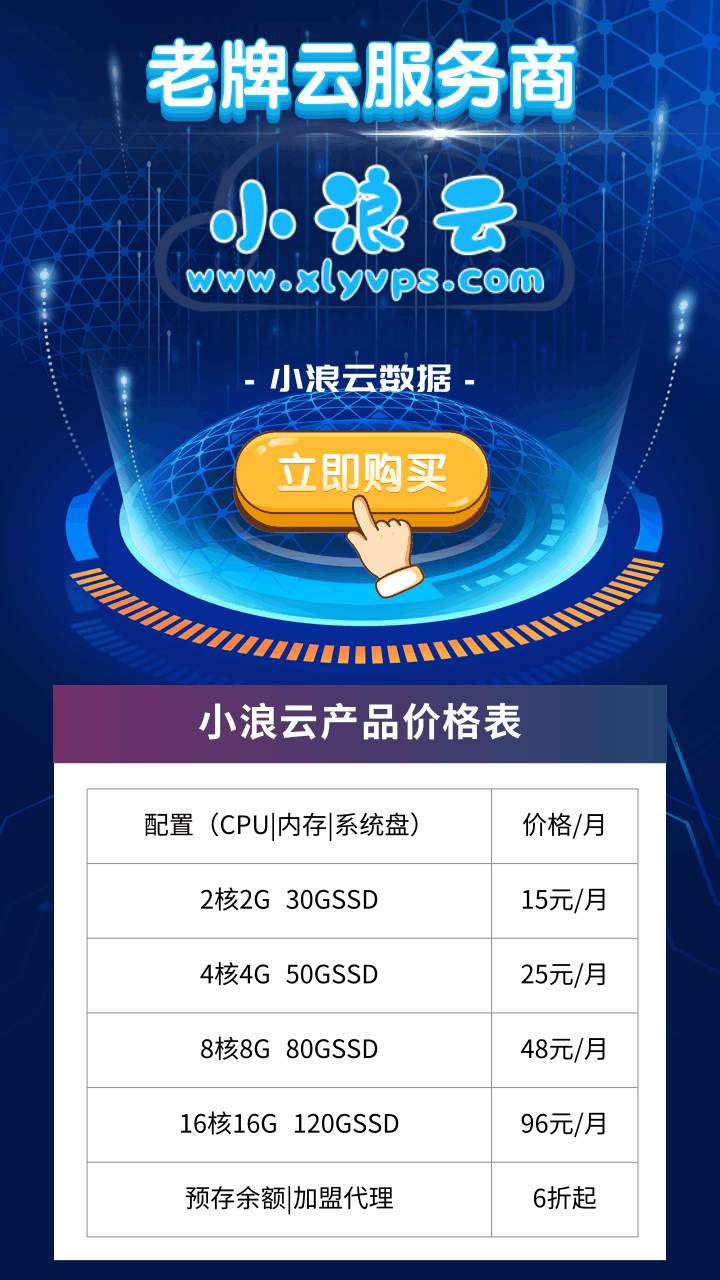
.png)
推廣.jpg)