在Ubuntu上配置ftp服務(wù)器以支持ssl(通常指的是ftps,即ftp over ssl/tls,或者更常見的sftp,即ssh file transfer protocol)主要涉及安裝和配置vsftpd服務(wù)。以下是詳細(xì)的配置步驟:
安裝vsftpd
首先,確保你的Ubuntu系統(tǒng)是最新的,然后安裝vsftpd:
sudo apt update sudo apt upgrade sudo apt install vsftpd
配置vsftpd
備份配置文件,在進(jìn)行任何配置更改之前,備份原始配置文件:
sudo cp /etc/vsftpd.conf /etc/vsftpd.conf.bak
使用文本編輯器(如nano)打開配置文件:
sudo nano /etc/vsftpd.conf
根據(jù)你的需求修改以下配置項:
- anonymous_enable=NO:禁止匿名用戶登錄。
- local_enable=YES:允許本地用戶登錄。
- write_enable=YES:允許寫入權(quán)限。
- chroot_local_user=YES:將用戶限制在其主目錄中。
- allow_writeable_chroot=YES:允許chroot目錄可寫(如果需要)。
創(chuàng)建FTP用戶
為了安全起見,創(chuàng)建一個專門的FTP用戶:
sudo adduser ftpuser
配置用戶目錄權(quán)限:
sudo chown ftpuser:ftpuser /home/ftpuser sudo chmod 755 /home/ftpuser
啟用ssl/TLS加密
為了提高傳輸?shù)陌踩裕梢詥⒂肧SL/TLS加密:
sudo openssl req -x509 -nodes -days 365 -newkey rsa:2048 -keyout /etc/ssl/private/vsftpd.key -out /etc/ssl/private/vsftpd.crt
在vsftpd配置文件中添加以下行:
ssl_enable=YES rsa_cert_file=/etc/ssl/private/vsftpd.crt rsa_private_key_file=/etc/ssl/private/vsftpd.key
重啟vsftpd服務(wù)
每次修改配置文件后,重啟vsftpd服務(wù)以使更改生效:
sudo systemctl restart vsftpd
測試FTP服務(wù)器
安裝FTP客戶端(例如FileZilla),連接到FTP服務(wù)器,輸入以下信息進(jìn)行連接:
- 主機(jī):你的服務(wù)器IP地址
- 用戶名:ftpuser
- 密碼:你在創(chuàng)建用戶時設(shè)置的密碼
- 端口:21(默認(rèn)FTP端口)
增強(qiáng)安全性(可選)
配置防火墻,確保你的服務(wù)器防火墻允許FTP流量通過:
sudo ufw allow 21/tcp sudo ufw allow 20/tcp # 用于被動模式 sudo ufw allow 40000:50000/tcp # 用于被動模式端口范圍 sudo ufw enable
限制用戶訪問其他目錄,在/etc/vsftpd.conf文件中,取消 chroot_local_user=YES 的注釋。鎖定用戶,通過在/etc/vsftpd.chroot_list文件中添加用戶名單來鎖定用戶在其主目錄中。
請注意,以上步驟是基于vsftpd的配置。如果你需要更高級的安全性或額外的功能,可以考慮使用SFTP(ssh File Transfer Protocol),它基于SSH協(xié)議,通常比FTP更安全。
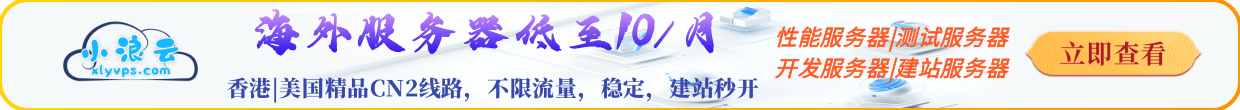

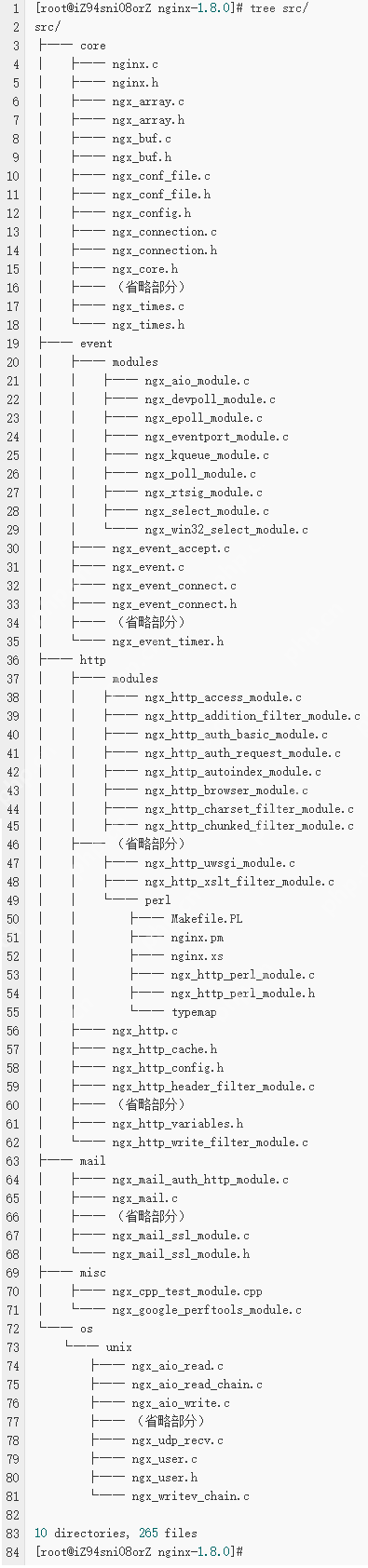


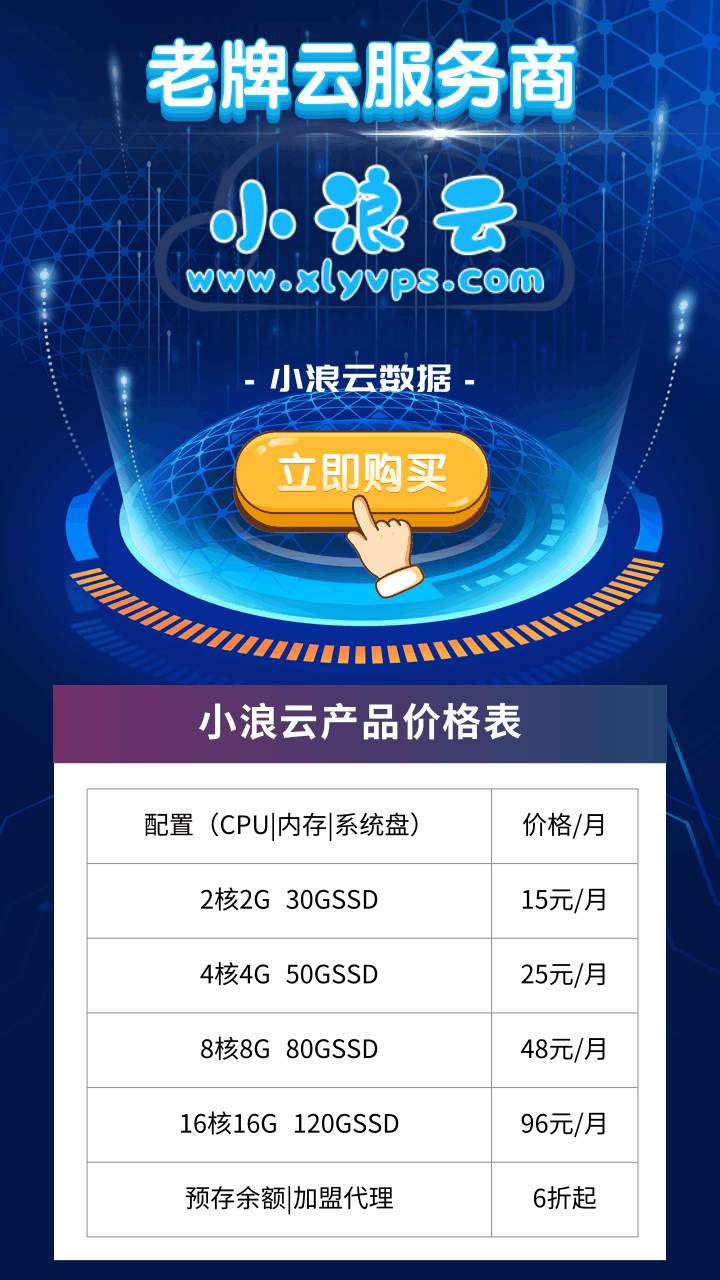
.png)
推廣.jpg)