方法一:
添加路由
route add -net 192.168.0.0/24 gw 192.168.0.1
route add -host 192.168.1.1 dev 192.168.0.1
刪除路由
route del -net 192.168.0.0/24 gw 192.168.0.1
add 增加路由
del 刪除路由
-net 設(shè)置到某個(gè)網(wǎng)段的路由
-host 設(shè)置到某臺(tái)主機(jī)的路由
gw 出口網(wǎng)關(guān) IP地址
dev 出口網(wǎng)關(guān) 物理設(shè)備名
增加默認(rèn)路由:route add default gw 192.168.0.1
默認(rèn)路由一條就夠了
實(shí)例:route add -net 10.192.139.0/24 gw 10.192.154.65 dev eth1
route -n 查看路由表
方法二:
添加路由
ip route add 192.168.0.0/24 via 192.168.0.1
ip route add 192.168.1.1 dev 192.168.0.1
刪除路由
ip route del 192.168.0.0/24 via 192.168.0.1
add 增加路由
del 刪除路由
via 網(wǎng)關(guān)出口 IP地址
dev 網(wǎng)關(guān)出口 物理設(shè)備名
增加默認(rèn)路由
ip route add default via 192.168.0.1 dev eth0
via 192.168.0.1 是我的默認(rèn)路由器
查看路由信息
ip route
保存路由設(shè)置,使其在網(wǎng)絡(luò)重啟后任然有效
在/etc/sysconfig/network-script/目錄下創(chuàng)建名為route- eth0的文件
vi /etc/sysconfig/network-script/route-eth0
在此文件添加如下格式的內(nèi)容 : 192.168.1.0/24 via 192.168.0.1
重啟網(wǎng)絡(luò)驗(yàn)證
/etc/rc.d/init.d/network中有這么幾行:
# Add non interface-specific Static-routes.
if [ -f /etc/sysconfig/static-routes ]; then
grep “^any” /etc/sysconfig/static-routes | while read ignore args ; do
/sbin/route add -$args
done
fi
也就是說,將靜態(tài)路由加到/etc/sysconfig/static-routes 文件中就行了。
如加入:route add -net 11.1.1.0 netmask 255.255.255.0 gw 11.1.1.1
則static-routes的格式為: any net 11.1.1.0 netmask 255.255.255.0 gw 11.1.1.1
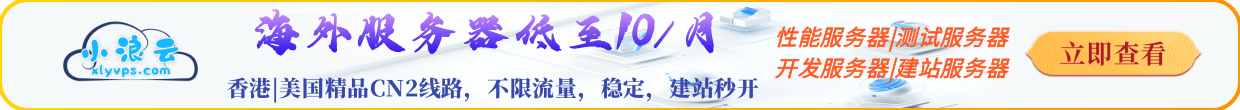




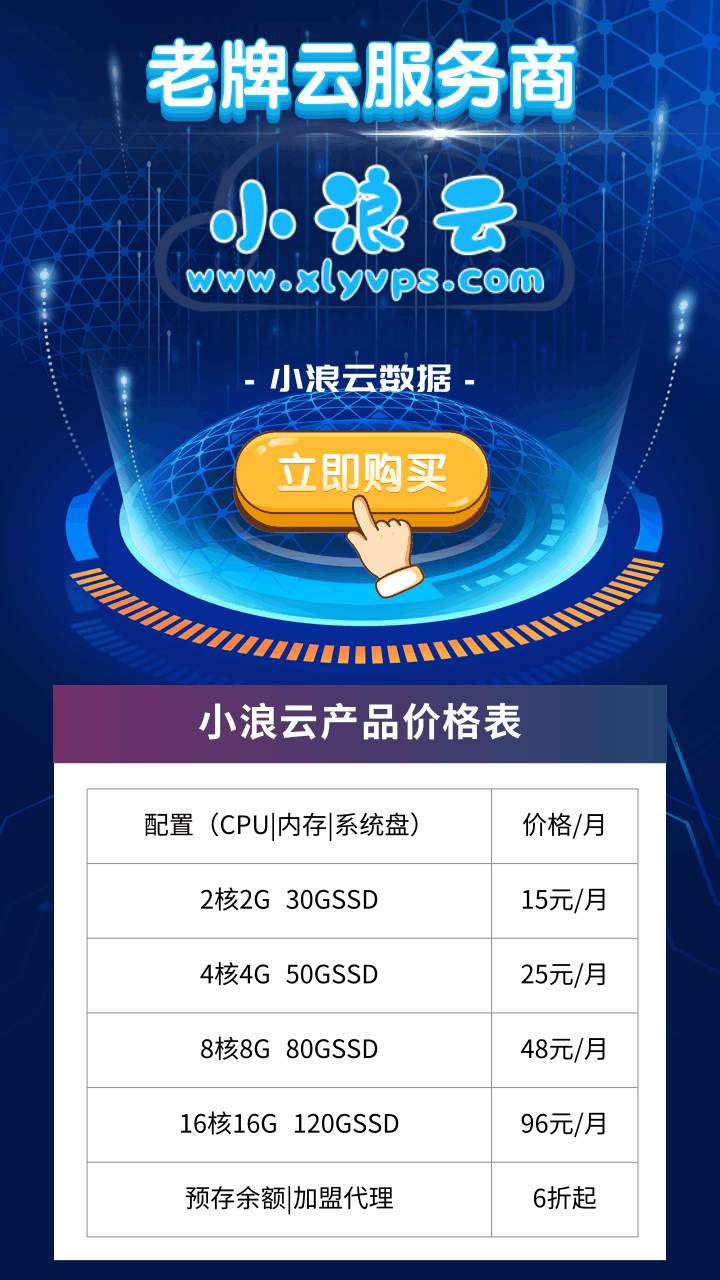
.png)
推廣.jpg)